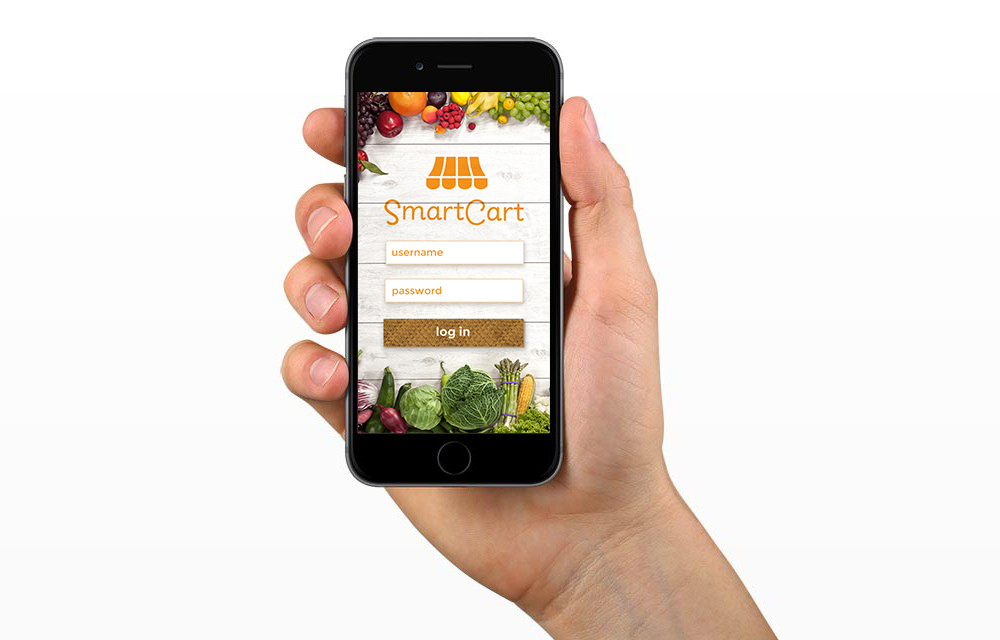How It Works
After logging in, users can identify what nutrients they need to add to their diet. The app then generates a list of the food items with the highest amount of the chosen nutrients. Users are prompted to select the items they wish to add to their "SmartCart". Once saved, the home screen updates to the user's grocery list until it is completed.
The Pages
Interactivity
When users click the "add to SmartCart" button, the animation confirms that the list will be updated to the app home screen.